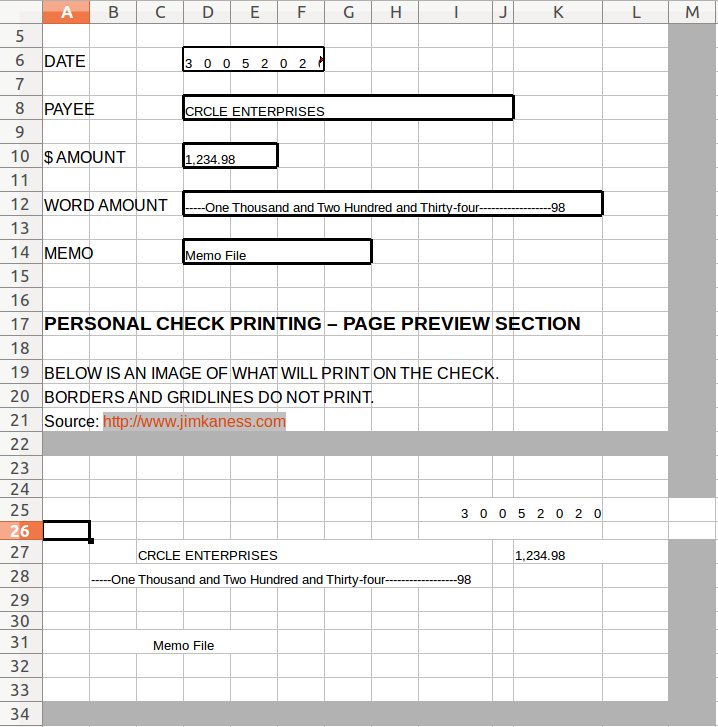
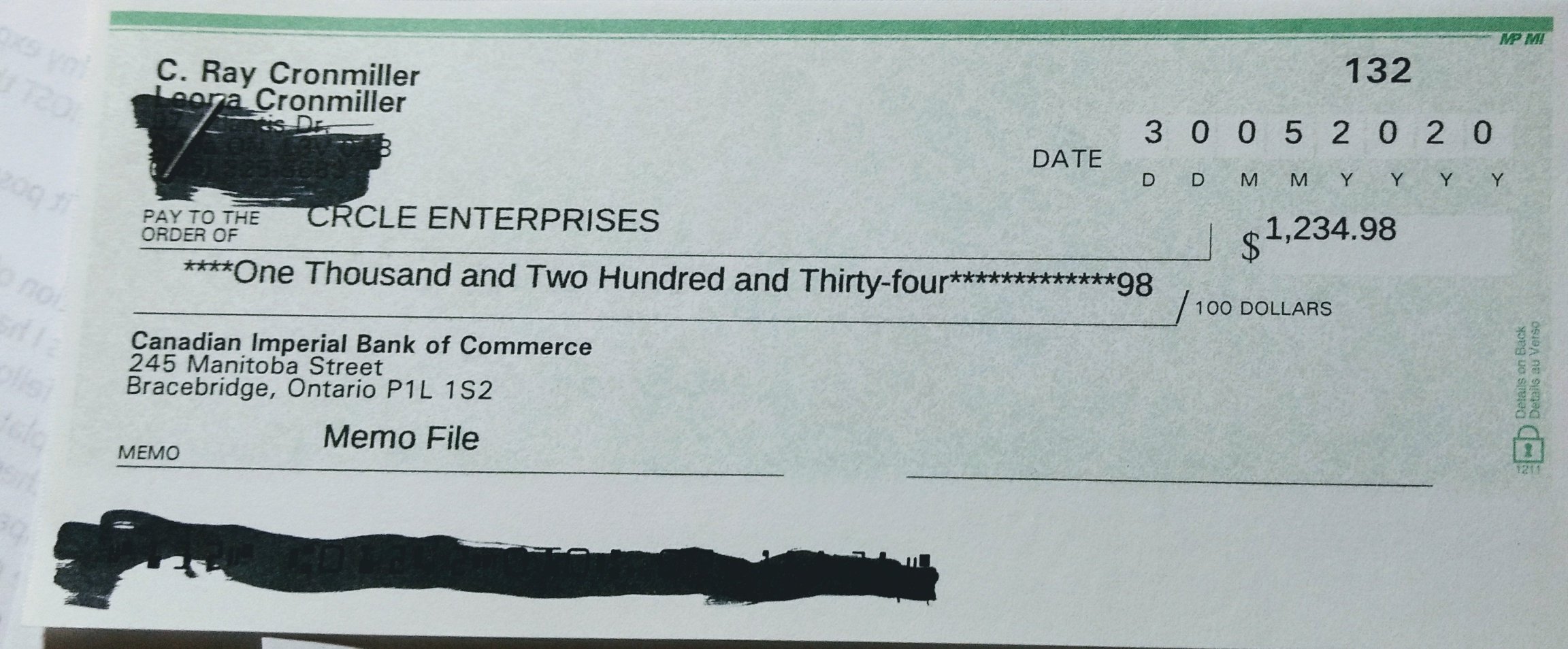
Mr. Ray Cronmiller of Ontario, Canada has modified this personal check template to work with Canadian cheques.
Ray says, "The date on Canadian bank cheques are digital, DDMMYYYY or MMDDYYYY or YYYYMMDD, different banks use different versions but as long as you follow the notation on the cheque you are ok and the program will handle it. At the end of the written amount we add the pennies digitally and this is a problem I have not solved , but with careful typing it comes out ok The cheque size is similar to yours, 6 1\4 by 2 3\4."
Below are photos of the actual worksheet and one of his cheques printed from that (personal data blacked out).
|
|
TO USE THIS TEMPLATE:
1. Download and save the file. (See DOWNLOADS below)
2. Open the file and edit each of the five data entry boxes to say what you want it to say.
3. Remove a blank cheque form from your chequebook.
4. Attach the blank cheque form in the exact upper left corner of an 8 1/2" by 11" printer paper using about 3/4-inch
of double sided tape (or about 2-inches of single sided tape folded over on itself sticky side out) between the center of the check form and the printer paper.
Insert that paper into the printer as you would any other page to print on.
5. Print the cheque as with any other page.
TIP- You might want to print on a blank sheet of paper first to get the hang of this.
DOWNLOADS (Free of Charge. For use by Anyone.)
To download the 20.1 kB (cdnbank.ods) LibreOffice Calc template file for personal (2 3/4" by 6 1/4") cheques, click on Canadian Personal Cheque Template ODS
To download the 7.6 kB (cdnbank.xlsx) Microsoft Excel template file for personal cheques, click on BETA TEST Canadian Personal Cheque Template XLSX
| BACK TO CHECK PRINTING TEMPLATES |